Deprecated as of version 2025-09-03This page describes the API for versions up to and including
2022-06-28. In the new 2025-09-03 version, the concepts of databases and data sources were split up, as described in Upgrading to 2025-09-03.Refer to the new APIs instead:page_size of results. If the response includes a next_cursor value, refer to the pagination reference for details about how to use a cursor to iterate through the list.
Wiki databases can contain both pages and databases as children.
"and" filter. Similar a set of filters chained by “Or” in the UI would be represented as filters in the array of the "or" compound filter.
Filters operate on database properties and can be combined. If no filter is provided, all the pages in the database will be returned with pagination.
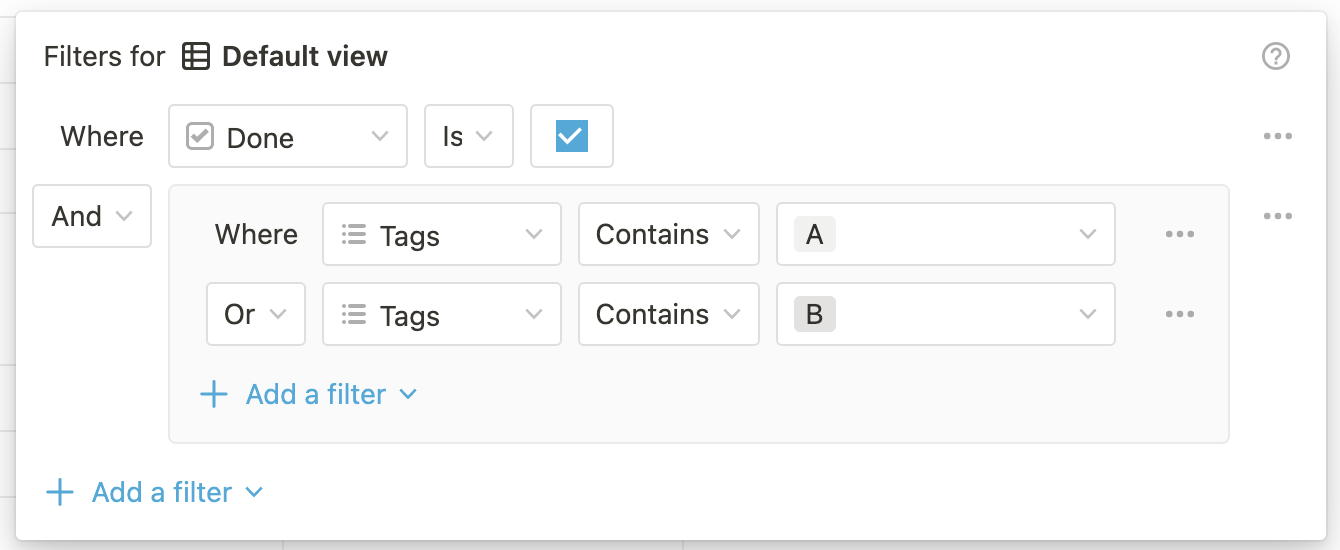
Filter Object
filter_properties query parameter.
filter_properties query param.
filter_properties endpoint expects an array of property ID strings.
JavaScript
PermissionsBefore an integration can query a database, the database must be shared with the integration. Attempting to query a database that has not been shared will return an HTTP response with a 404 status code.To share a database with an integration, click the ••• menu at the top right of a database page, scroll to
Add connections, and use the search bar to find and select the integration from the dropdown list.Integration capabilitiesThis endpoint requires an integration to have read content capabilities. Attempting to call this API without read content capabilities will return an HTTP response with a 403 status code. For more information on integration capabilities, see the capabilities guide.
To display the page titles of related pages rather than just the ID:
- Add a rollup property to the database which uses a formula to get the related page’s title. This works well if you have access to updating the database’s schema.
- Otherwise, retrieve the individual related pages using each page ID.