TypeScript SDK
Databases (deprecated)
Retrieve a database
GET
TypeScript SDK
Retrieves a database object — information that describes the structure and columns of a database — for a provided database ID. The response adheres to any limits to an integration’s capabilities.
To fetch database rows rather than columns, use the Query a database endpoint.
To find a database ID, navigate to the database URL in your Notion workspace. The ID is the string of characters in the URL that is between the slash following the workspace name (if applicable) and the question mark. The ID is a 32 characters alphanumeric string.
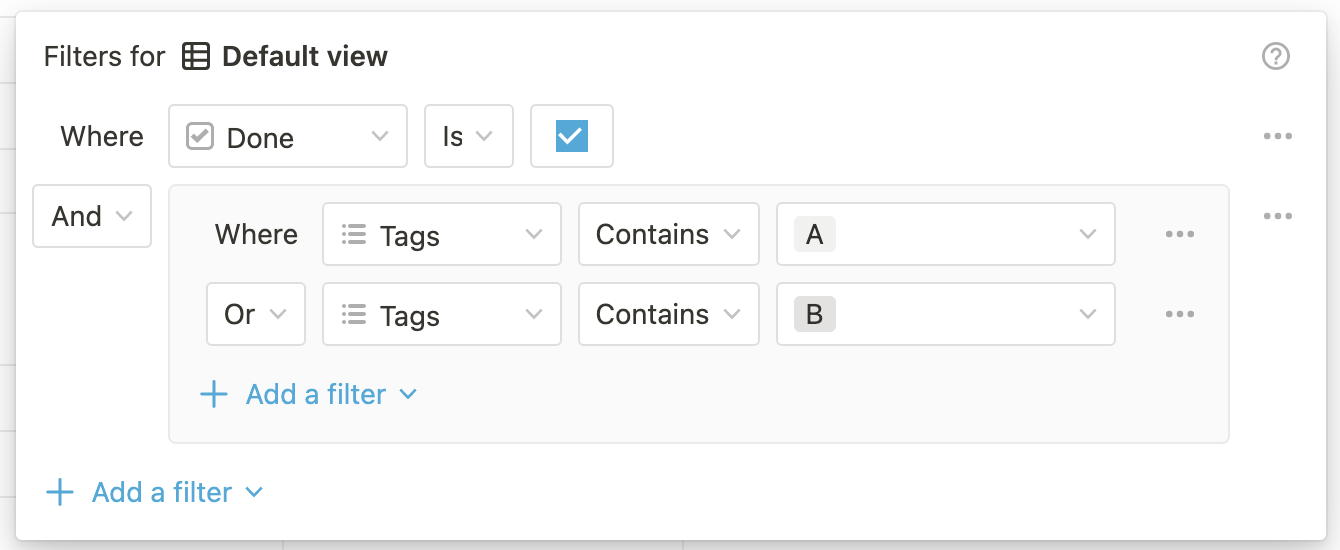
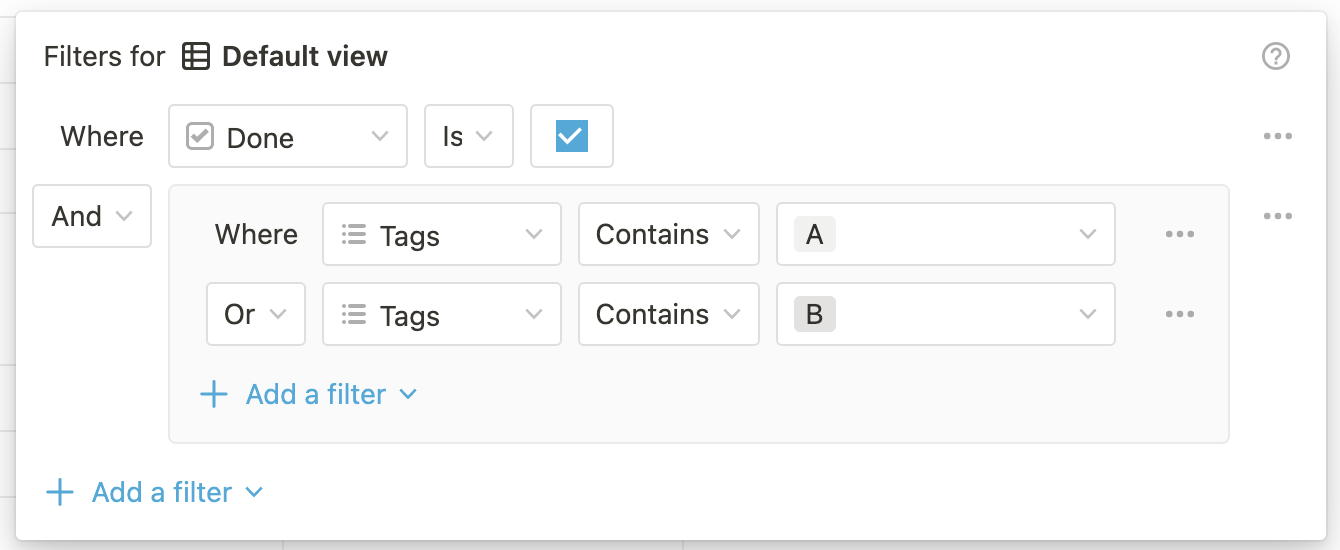
Errors
ErrorsEach Public API endpoint can return several possible error codes. See the Error codes section of the Status codes documentation for more information.Additional resources
Database relations must be shared with your integrationTo retrieve database properties from database relations, the related database must be shared with your integration in addition to the database being retrieved. If the related database is not shared, properties based on relations will not be included in the API response.
Authorizations
Bearer authentication header of the form Bearer <token>, where <token> is your auth token.
Headers
The API version to use for this request. The latest version is 2025-09-03.
Available options:
2025-09-03 Path Parameters
ID of a Notion database, a container for one or more data sources.