- Trello created a Link Preview that unfurls information about a linked task.
- Figma built a Link Preview that shares a linked board’s image preview and corresponding metadata.
- Amplitude created a Link Preview that shares a linked graph in an iFrame along with an interface to modify the graph.
- Slack built a Link Preview that unfurls a linked message’s content and author.
How Link Previews work
A user shares a Link Preview enabled URL. Notion detects enabled URLs based on the settings that you provide when you create the integration. If it’s the first time that a user has shared an enabled URL, then Notion kicks off an auth flow to authenticate with your service. After the user authenticates, Notion and your service exchange tokens that enable your integration to share a Link Preview in the user’s workspace.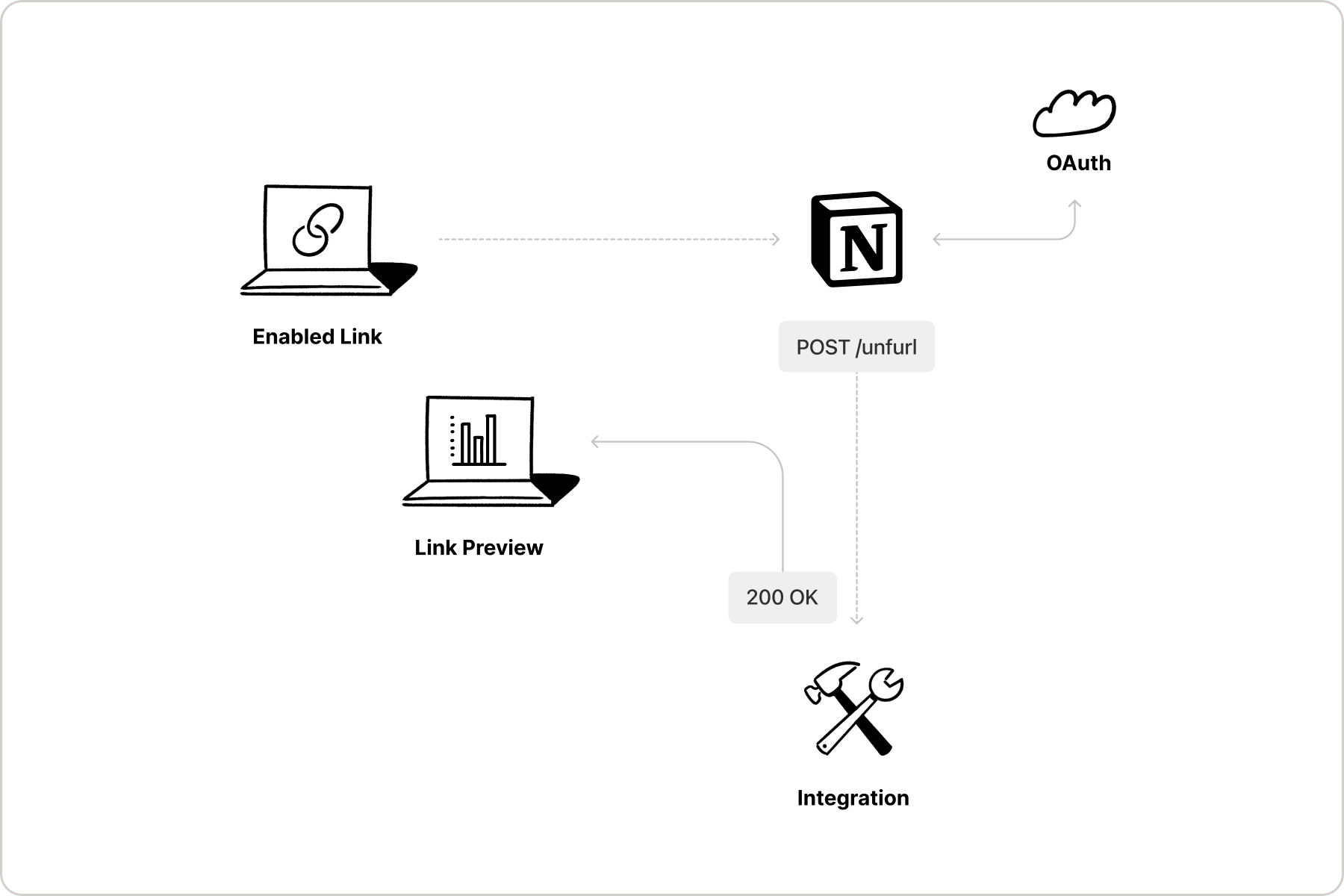
Build your own Link Preview integration
Notion offers the tools for developers to build their own Link Preview integration to unfurl links for a specified domain.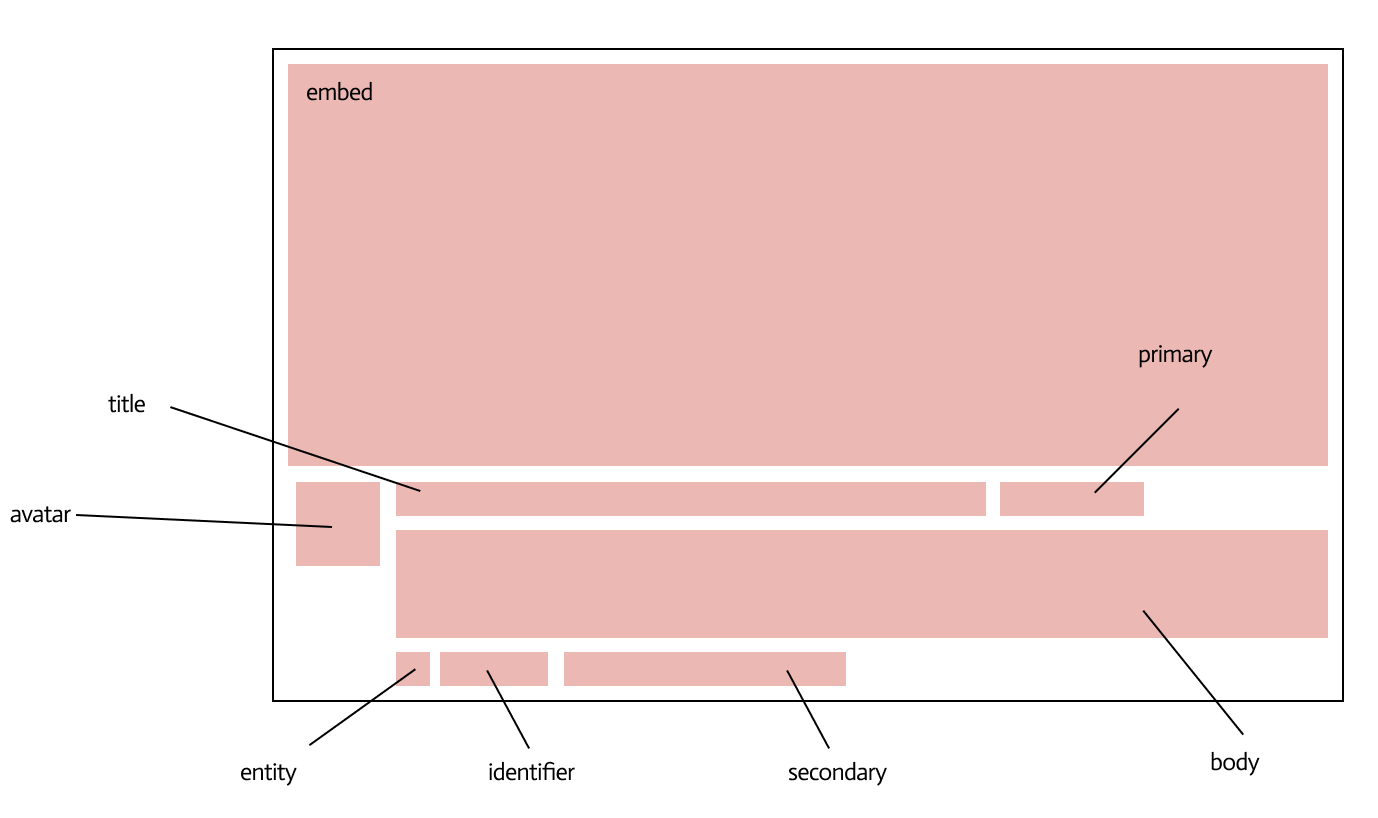
Link Previews vs. Embed blocks
If you have used Embed blocks in Notion’s UI before, you may be wondering how Link Previews differ from them. Embeds allow Notion users to embed online content — such as a webpage, PDF, and more — directly in a Notion page. This allows users to preview the content without leaving Notion. Link Previews are similar but specifically allow developers to determine and customize the content displayed when an authenticated link is unfurled. Rather than embedding the full content of a webpage or file being shared, Link Previews pull data from a linked page and display it in an unfurled format that has been specified by the developer. Since Link preview integrations require OAuth 2.0 authentication, unfurled link content will update as the data being shared updates. For example, if a GitHub pull request is shared as a Link Preview, the data displayed in the preview will update as the pull request updates (e.g. when it is merged).To learn more about Embed blocks, read our reference docs and Help Centre guide.
Requirements for building a Link Preview integration
In order to build Link Preview integrations, you need to meet the following requirements:- Support OAuth 2.0 in your application, or be ready to implement it.
- Own the domain that you’d like to set up with Link Preview enabled URLs.