Why leaked API keys are dangerous
When your Notion API key is exposed, malicious actors could potentially:- Access sensitive data: Read all pages, databases, and content in your workspace
- Modify or delete content: Make unauthorized changes to your workspace data
- Export your data: Download and steal your intellectual property
- Perform actions on your behalf: Create, update, or delete pages and databases
- Access user information: View workspace members and their permissions
Best practices
NEVER share your API keys
- Keep your API key private: Treat your API key like your personal password—don’t share it with anyone. If others need access, they should request their own key.
- Never post your key publicly: Avoid sharing your API key in public spaces such as forums, emails, or support tickets, with the Notion support team.
- Be careful with third-party tools: Uploading your API key to external services will provide your key to those services. Only share your key with trusted services. Always store your API key as an encrypted secret when working with third-party platforms. Never put your key directly into code or configuration files - use environment variables!
Use environment variables
Never hardcode API keys directly in your source code. Instead, use environment variables:Secure your environment files
- Add
.envfiles to your.gitignoreto prevent accidental commits - Use different API keys for development, staging, and production environments
- Store production keys in secure secret management systems like AWS Secrets Manager, Azure Key Vault, or HashiCorp Vault
Implement secret scanning
Use tools like GitLeaks, Detect Secrets, Trufflehog, or BitPatrol to automatically detect and prevent the commitment of sensitive information like API keys to your repositories. These tools can:- Scan your codebase for potential secrets before commits
- Integrate with CI/CD pipelines for continuous scanning
- Alert developers when secrets are accidentally committed
Regular key rotation
- Rotate API keys on a schedule and set calendar reminders to do so
- Immediately rotate keys when team members with access leave
- Keep an inventory of all API keys and their purposes
What should I do if I suspect my API key has been compromised?
If you suspect that your API key may be compromised, we recommend taking action immediately:Step 1 - Revoke the compromised key
Step 2 - Generate a new API key
Rotate the compromised key by clicking Refresh in your integrations page and update your applications with your new key.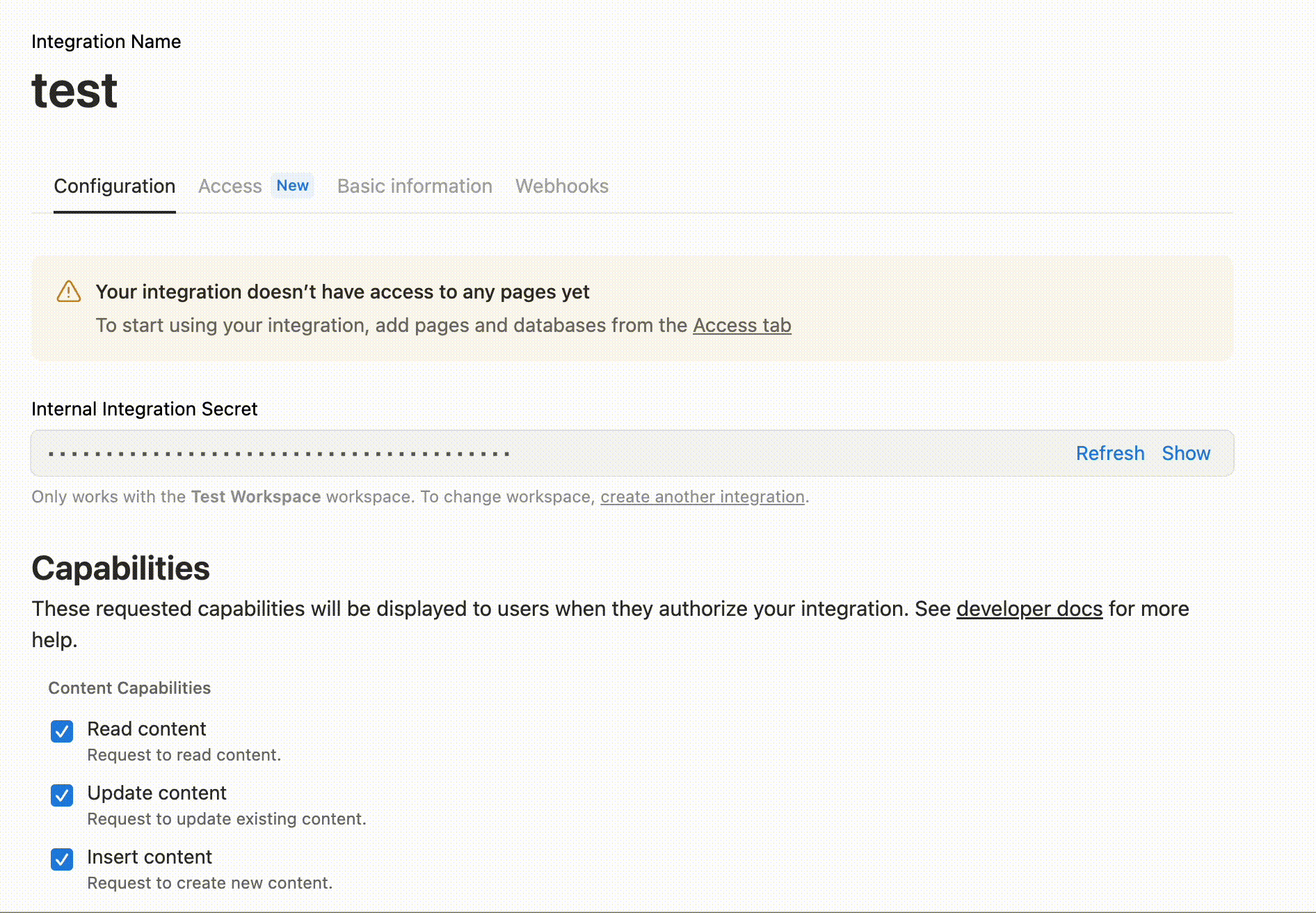
Step 3 - review recent activity
Step 4 - update your applications
- Replace the old API key in all your applications and environments
- Test that your integrations are working with the new key
- Remove the old key from any configuration files or documentation